What’s the best instant data scraper in 2024?
If you’re searching for a speedy web scraping tools that is easy to set up and use, the following leading instant data scrapers will have you scraping web data like a pro in no time.
ScraperAPI reduces time to data by handling the technical complexities and offering a simple-to-use no-code interface.
In this comparison list, we’ve compiled the best instant data scraping tools and analyze them based on their features, ease of use, and pricing. This way, you can get your data pipelines up and running in just a few minutes.
For those in a hurry, here’s the TL;DR version of the best instant data scarping tool in 2024:
| DataPipeline | Instant Data Scraper | Octoparse | Web Scraper IDE | Structured Data Endpoints | |
| Time to Data | ⭐⭐⭐⭐⭐ | ⭐⭐⭐⭐⭐ | ⭐⭐⭐ | ⭐⭐ | ⭐⭐⭐ |
| Scalability | ⭐⭐⭐⭐⭐ | ⭐ | ⭐⭐⭐⭐ | ⭐⭐⭐⭐⭐ | ⭐⭐⭐⭐⭐ |
| Ease of Use | ⭐⭐⭐⭐⭐ | ⭐⭐⭐⭐ | ⭐⭐⭐ | ⭐⭐ | ⭐⭐⭐ |
| Pricing | From $49/month | FREE | From $89/month | From $500/month | From $49/month |
| Core Feature | Structured JSON exports and Webhook integration | One-click data collector | Visual web scraper builder | Pre-made JavaScript templates for web scraping | Simple API call returning structured data |
| Ranking | #1 | #4 | #2 | #3 | #5 |
Interested in a more detailed breakdown of the web scraping tools in the list? Keep reading!
Top 5 Instant Data Scrapers in 2024
1. ScraperAPI’s DataPipeline (Best Instant Data Scraper Overall)
The first on our best data scraper list is DataPipelineWith DataPipeline—a web scraping tool that can automate entire web scraping jobs in a couple of minutes.
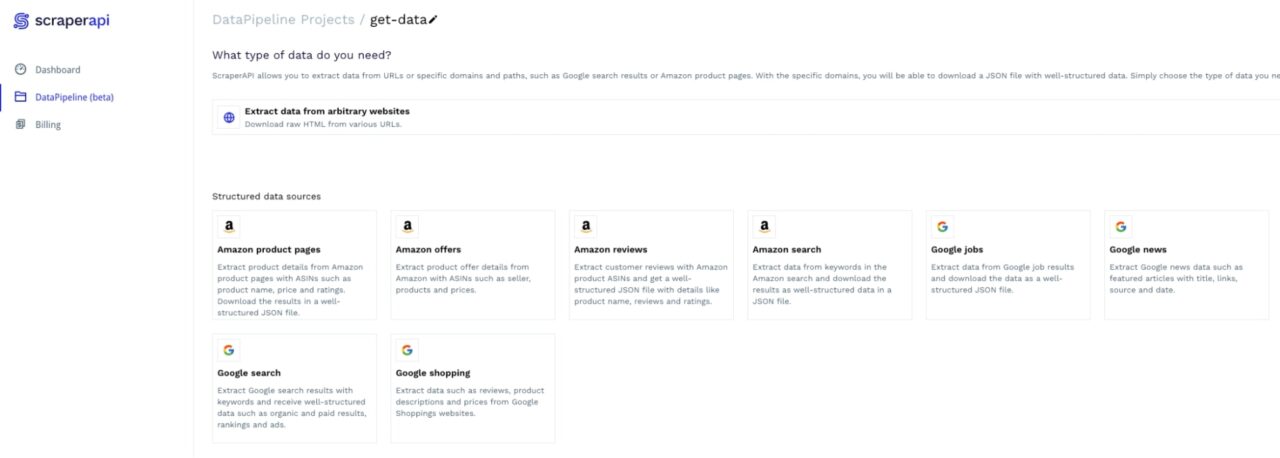
DataPipeline is ScraperAPI’s low-code web scraping solution, capable of collecting large amounts of data in just a couple of clicks. It also provides templates that allow you to collect structured JSON data from in-demand domains like Amazon and Google.
Although DataPipeline automates the entire scraping process, letting you collect data from 10,000 URLs per project regularly on autopilot, it is not opinionated on how you use your data.
For example, when collecting data from Amazon domains, it converts every page in easy-to-manipulate key pairs (JSON format), so you can choose which elements are important for your project and which are better to ignore.
To get started, using the Amazon Product template as an example, all you need to do is add a list of ASINs (or keywords in the case of Google templates), set your geotargeting preferences – if not, it’ll default to US – and run your project.
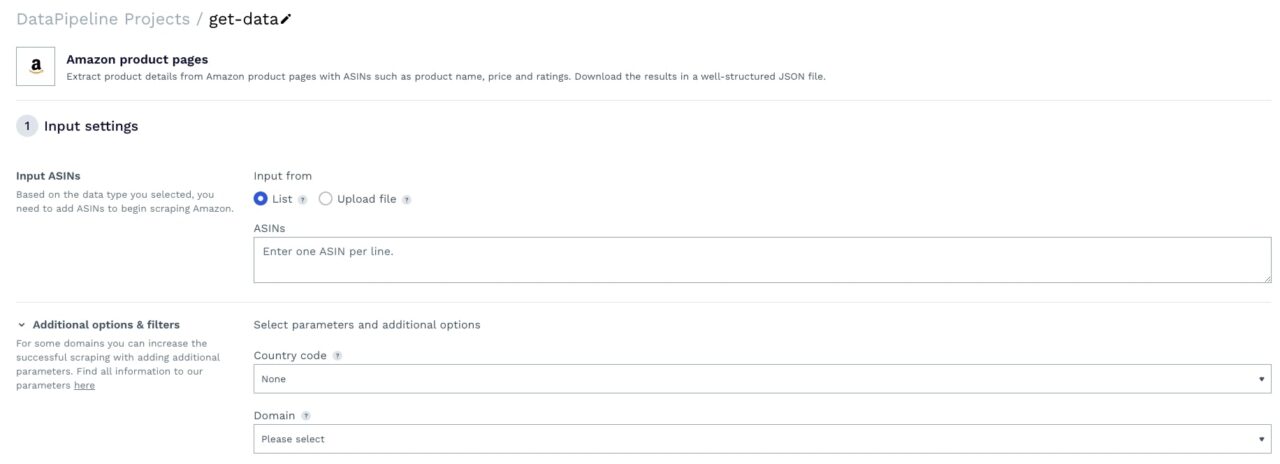
In just a few minutes, your data will be ready to download or sent through a Webhook if you set any.
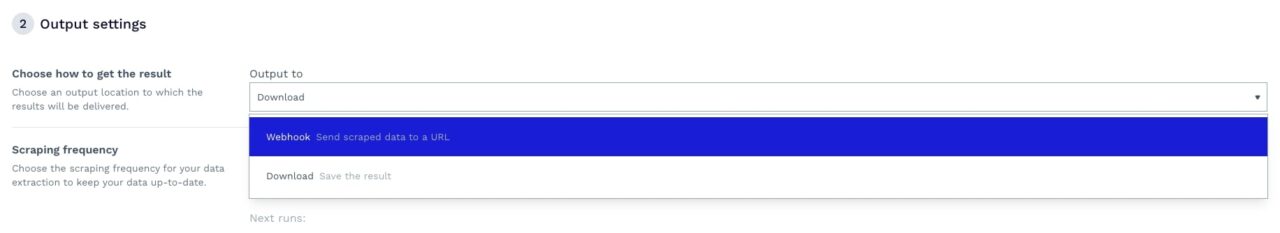
Its time-to-data, scalability, and flexibility make DataPipeline the best instant data scraper available in 2024.
Core Features
- Ready-to-use templates
- Full flexibility and data ownership
- Visual scheduler
- Cron scheduler for advanced users
- Geotargeting for 50+ countries
- 40M+ proxies
- Transparent project pricing
- Webhooks
- Completely self-hosted
- Concurrent requests
Ease of Use
⭐⭐⭐⭐⭐ (5/5)
Pros and Cons
| Pros | Cons |
| 👍 Pool of 40M+ high-quality proxies | ❌ No CSV export yet |
| 👍 Consistent 99.99% success rate | ❌ Additional parameters still in development |
| 👍 JSON data exports | |
| 👍 Webhook integration | |
| 👍 Geotargeting options, including TLDs | |
| 👍 Automated IP rotation, CAPTCHA, and anti-bot detection management | |
| 👍 Intuitive and clean interface | |
| 👍 Project status notifications | |
| 👍 Built-in scheduler and cron compatibility | |
| 👍 Centralized dashboard to manage your projects |
Pricing
| Free | Hobby | Startup | Business | Enterprise | |
| Price | $0 | $49 | $149 | $299 | Custom |
| API credits | 5,000 | 100,000 | 1,000,000 | 3,000,000 | 10,000,000+ |
* When configuring a project, it’ll provide a clear breakdown of the API credits needed to run it.
2. Octoparse (Best Visual Scraper)
Build web scrapers visually with Octoparse.
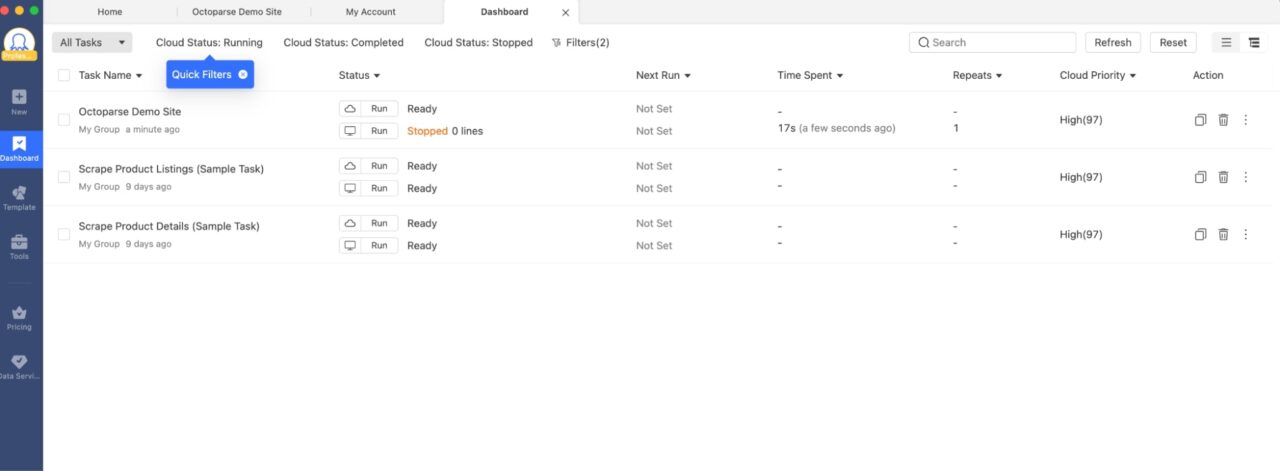
Octoparse is a no-code web scraping solution that uses a point-and-click system to build and automate web scrapers.
It works by navigating to the page you want data from (or using one of the many templates) and clicking on the elements you want to scrape.
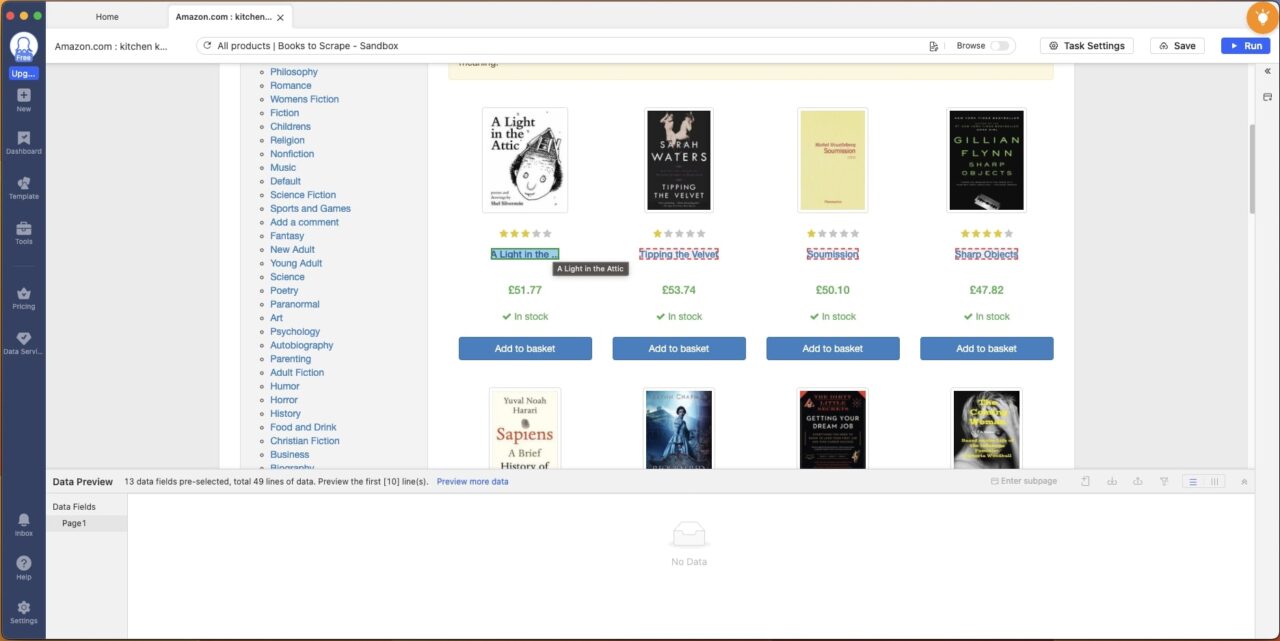
You can easily customize its built-in crawler to follow the next button or specific links.
Once your entire logic is created, you can run your scraper or create a workflow to schedule recurring scraping jobs.
The main challenge businesses will face with Octoparse is how fast its price can scale. Unlike DataPipeline, Octoparse uses a credit system to unlock critical features like proxies and CAPTCHA handling, which can quickly eat up your budget.
Core Features
- No-code scraper builder
- IP rotation management
- Structured data templates
- Concurrent runs
- Clear dashboard to manage your workflows
Ease of Use
⭐⭐⭐☆☆ (3/5)
Pros and Cons
| Pros | Cons |
| 👍 Completely no-code approach | ❌ Charges extra for proxies |
| 👍 Simple to use visual builder | ❌ Charges extra for CAPTCHA handling |
| 👍 Great selection of export options | ❌ Can encounter glitches |
| 👍 Structured data templates | ❌ Cluttered interface |
| 👍 Central dashboard to manage your projects | ❌ Opinionated process and data formats |
| 👍 Built-in RegEx tool |
Pricing
| Free | Standard | Professional | Enterprise | |
| Price | $0 | $89 | $249 | Custom |
| Tasks | 10 | 100 | 250 | 750+ |
3. ScraperAPI’s Structured Data Endpoints (Best API for Instant Data)
The next on our best data scraping tools in 2024 is ScraperAPI’s Structured Data Endpoints, which enables you to integrate ScraperAPI to your existing scrapers and get structured data in seconds.
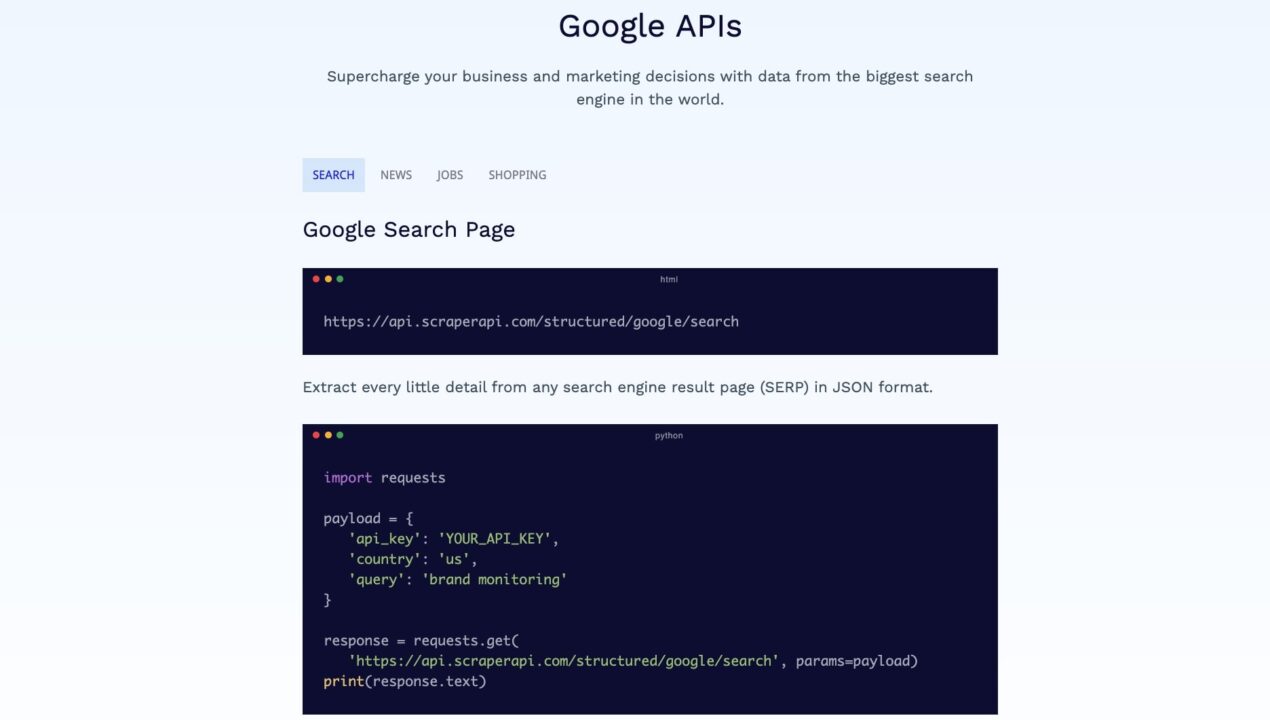
Our structured data endpoints allow you to send your requests through ScraperAPI’s servers and get any page from Amazon or Google in structured JSON format, making it a scalable and simple API for advanced users and teams looking to build large projects.
By utilizing these endpoints, you can get all the power of ScraperAPI into your own infrastructure, reducing development time and costs and increasing the scalability of your project by giving you access to:
- A pool of 40M+ IP addresses– including data center, residential, and mobile proxies – across 50+ countries
- Smart IP rotation system to ensure 99.99% success rates
- CAPTCHA handling
- JavaScript rendering
- JSON data for any Amazon page and Google SERP
Not to mention that you get access to all ScraperAPI tools like Async Scraper and DataPipeline.
Core Features
- Simple API call integration
- Geotargeting
- JavaScript rendering
- Returns JSON data
- Integrates with any application
Ease of Use
⭐⭐⭐☆☆ (3/5)
Pros and Cons
| Pros | Cons |
| 👍 Simple API integration | ❌ Requires coding experience |
| 👍 Easy to manipulate JSON data | ❌ No built-in scheduler |
| 👍 CAPTCHA and anti-bot detection bypassing | |
| 👍 Pool of 40M+ proxies | |
| 👍 Geotargeting | |
| 👍 Access to all ScraperAPI’s tools |
Pricing
| Free | Hobby | Startup | Business | Enterprise | |
| Price | $0 | $49 | $149 | $299 | Custom |
| API credits | 5,000 | 100,000 | 1,000,000 | 3,000,000 | 10,000,000+ |
4. Instant Data Scraper (Best Browser Extension)
Collect the data you see directly from your browser with Instant Scraper.
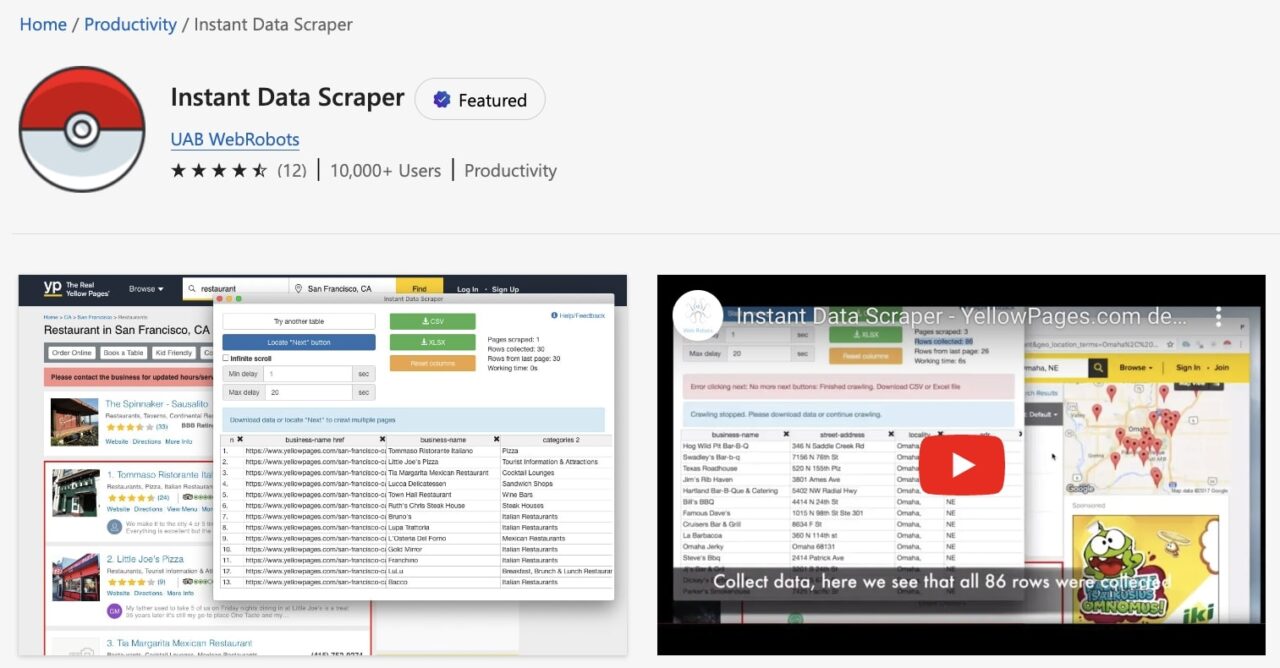
Instant Data Scraper is a web scraping browser extension designed to predict relevant elements within a page and collect them in CSV or Excel format with just one click, having the shortest time-to-data of the list.
To use it, just navigate to a page and open the extension.
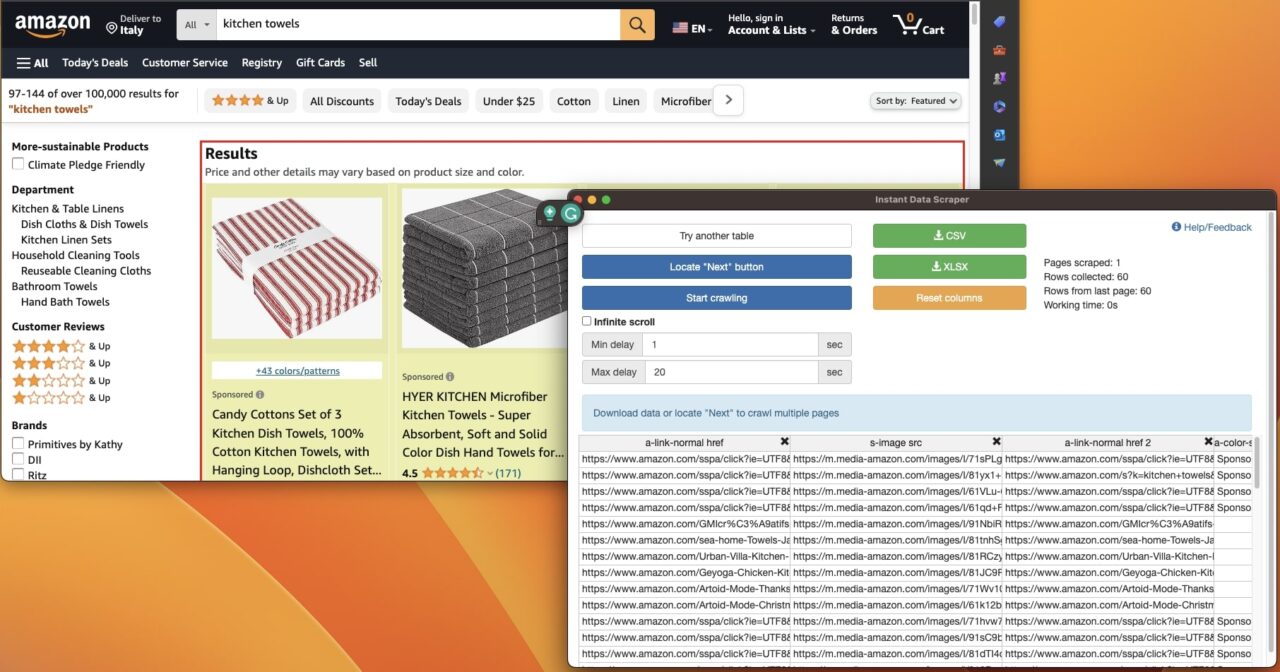
As the tool tries to predict which elements are important, there’s a lot of cleaning and relabeling work, but it’s a great way to get some quick data when needed.
It also includes a simple-to-use next-button function that helps you automate crawling.
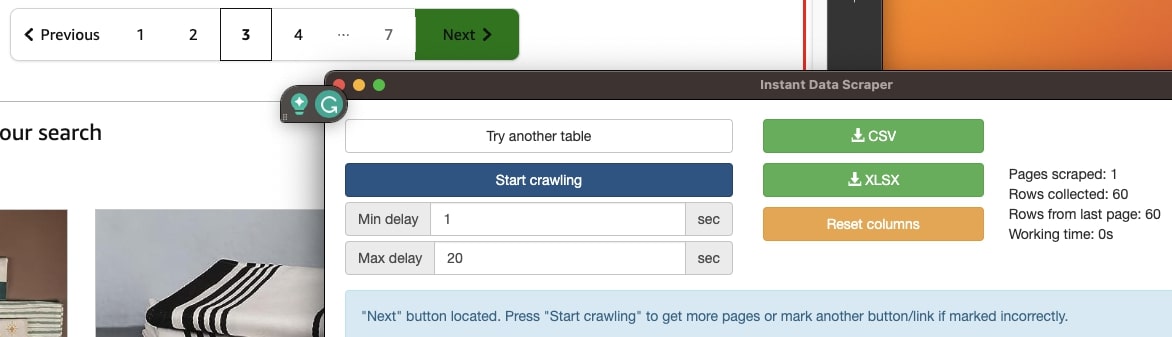
Core Features
- One-click data collection
- Delay customization
- Pagination support
- Extracted data preview with copy-and-paste support
- Column renaming and removing options before export
Ease of Use
⭐⭐⭐⭐☆ (4/5)
Pros and Cons
| Pros | Cons |
| 👍 One-click data collection process | ❌ No IP rotation or proxy pool |
| 👍 Ready-to-export CSV and Excel files | ❌ Easy to detect and block |
| 👍 Data preview | ❌ No JSON format |
| 👍 Forever free browser extension | ❌ Requires heavy relabeling and data cleaning |
| ❌ No customization options | |
| ❌ Still heavily manual |
Pricing
Free browser extension, but high IP ban risk
5. BrightData’s Web Scraper IDE (Best Pre-Made JavaScript Templates)
Build JavaScript-based scrapers with Web Scraper IDE.
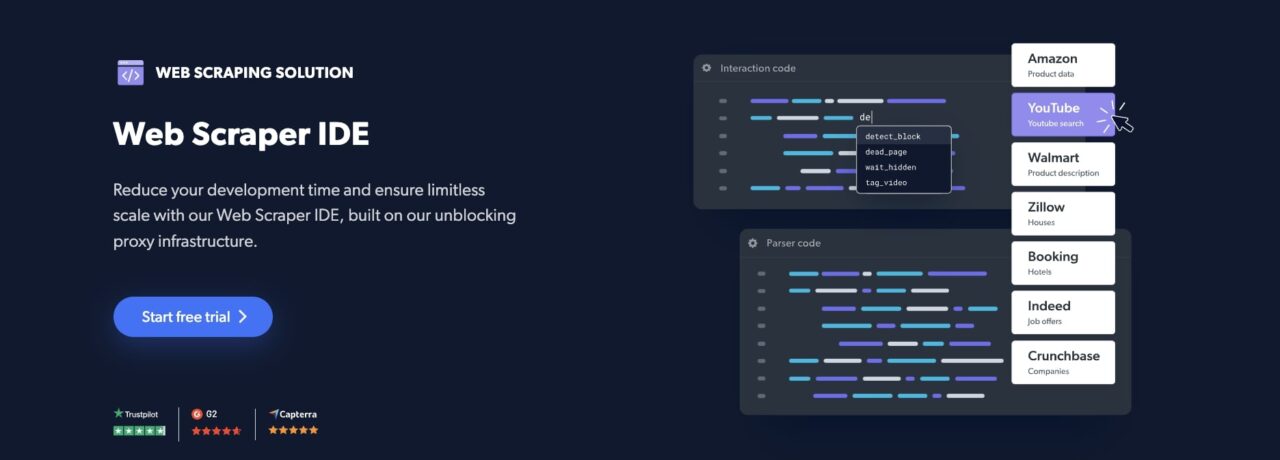
Web Scraper IDE is a hosted development environment that uses JavaScript templates to help you build web scrapers faster.
Although you need to have a decent experience with JavaScript to take advantage of the tool, thanks to its wide range of templates, you can collect data from many websites without writing a single line of code in just a couple of minutes.
What makes this scraper unique – besides its approach – is that it offers a browser worker option, which allows you to control a headless browser to simulate regular users.
Core Features
- JavaScript templates
- Auto retries
- Headless browser capabilities
- Self-hosted solution
- Proxies and IP rotation system
Ease of Use
⭐⭐☆☆☆ (2/5)
Pros and Cons
| Pros | Cons |
| 👍 Self-hosted – no need for your own hardware | ❌ Difficult to learn for non-technical users |
| 👍 Customizable templates | ❌ Requires parsing |
| 👍 Fully customizable with JavaScript | ❌ Doesn’t provide a central dashboard to manage your projects |
| 👍 Capable of scraping dynamic content | |
| 👍 High number of data delivery options |
Pricing
| Pay as You Go | Growth | Business | Enterprise | |
| Price | – | $500 | $1000 | Custom |
| Code Worker** | $4/CPM* | $3.06/CPM | $2.07/CPM | Custom |
| Browser Worker*** | $8/CPM | $6.12/CPM | $5.40/CPM | Custom |
* The cost is calculated per every 1000 page loads (CPM)
** Code worker is the standard solution
*** Browser worker is the headless browser automation
What Are the Must-Have Features of the Best Instant Data Scrapers?
There are many things to consider when choosing a data collection tool. However, as we are listing instant data scrapers, we focused on the following areas:
- Time to Data – a good instant data scraper needs to get you the data you need fast and in as few steps as possible.
- Data Quality – speed can’t be over quality, as faulty data will give you the wrong insights.
- Ease of Use – the simpler it is to use a tool, the faster you can access the data.
- Scalability – as you build historical data, scaling your tool is critical for your project’s success. This is a big reason why Insta Data Scraper fell behind other tools in the list.
- Pricing – not only the cost of the tool but the pricing structure influences how much data you can collect with a scraping tool.
- Additional Features – your data needs will change over time, so having more options and tools at your disposal is indispensable.
What Is The Best Instant Data Scraper? It’s ScraperAPI’s DataPipeline
Each tool in this list is different, so comparing them is quite tough. Still, when compared using these criteria, it’s easy to understand why DataPipeline wins the best instant data scraping tool list.
- DataPipeline’s templates allow you to collect structured JSON data with just a couple of clicks, no coding or complicated configuration required.
- It has a built-in calculator, providing you with complete price transparency.
- Being self-hosted, the entire process is done outside your machines, reducing infrastructure complexity and costs.
- You can collect data from 10,000 URLs per project and build unlimited projects.
- It offers several endpoints to integrate ScraperAPI capabilities into your own scrapers and tools.
- It lets you set any scraping frequency you need.
Ready to test DataPipeline? Create a free ScraperAPI account to receive 5,000 free API credits, and start collecting data in minutes.



