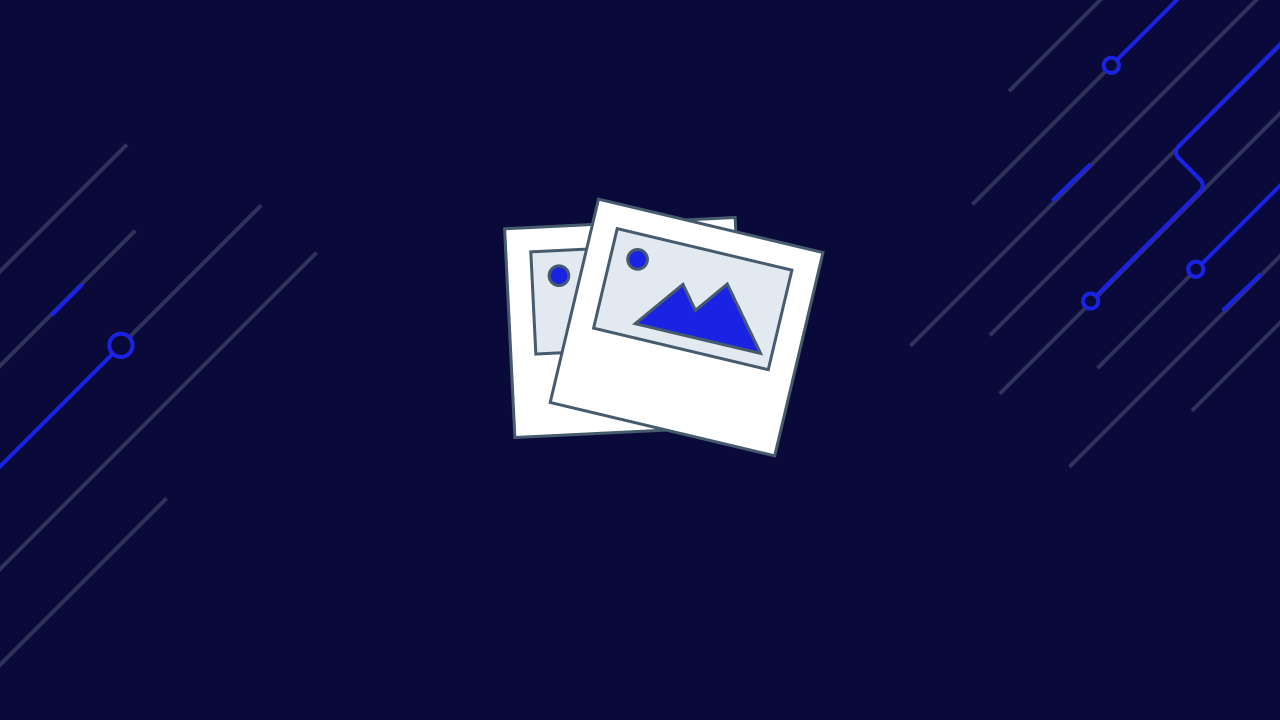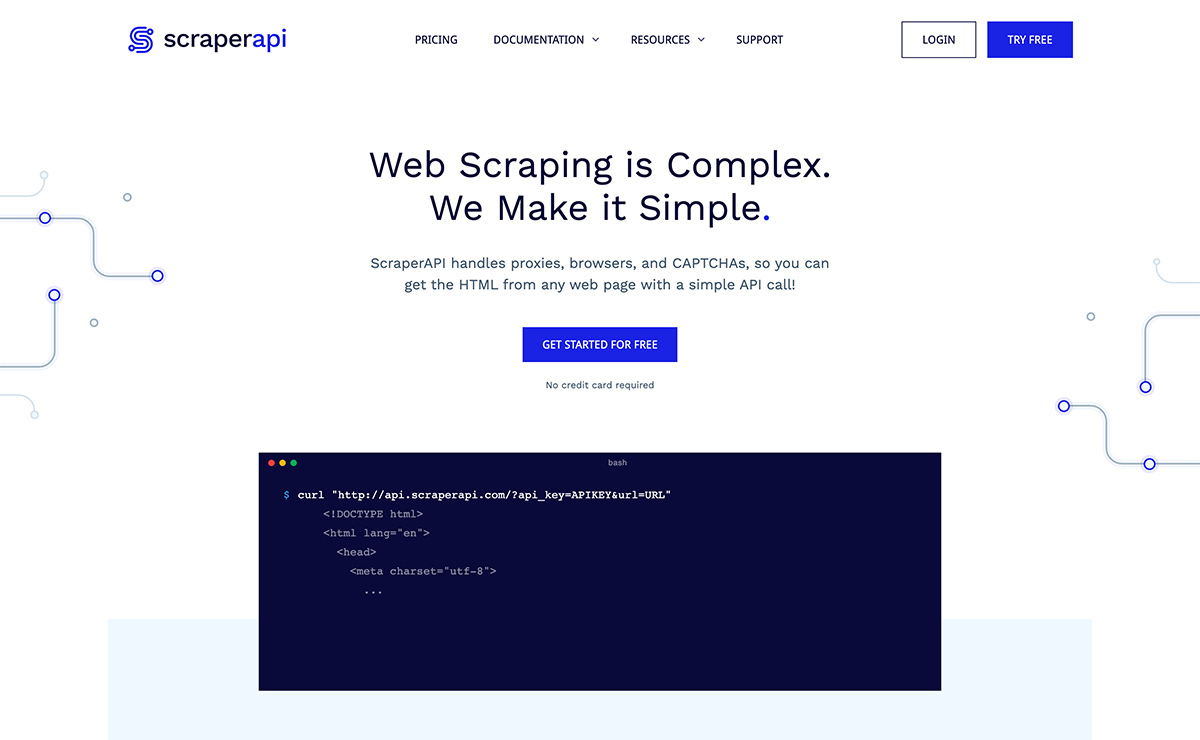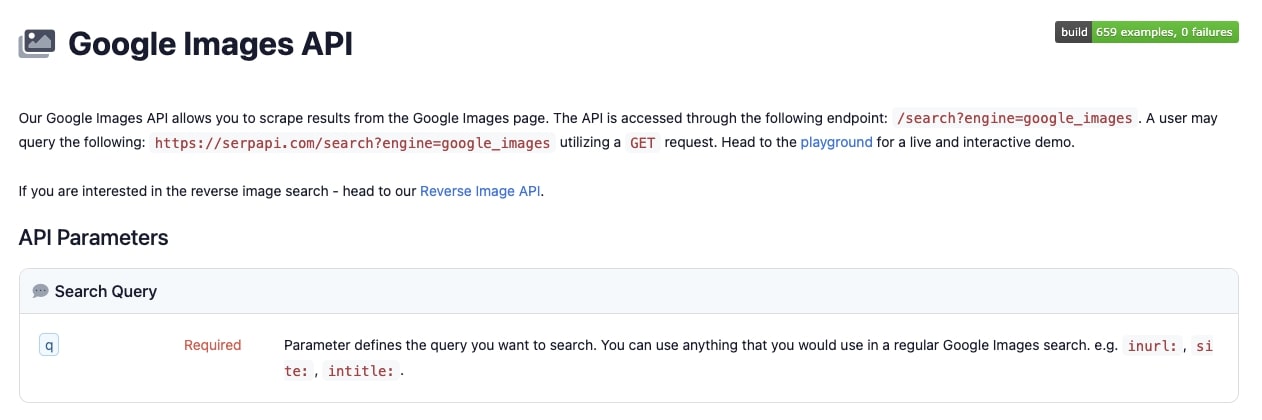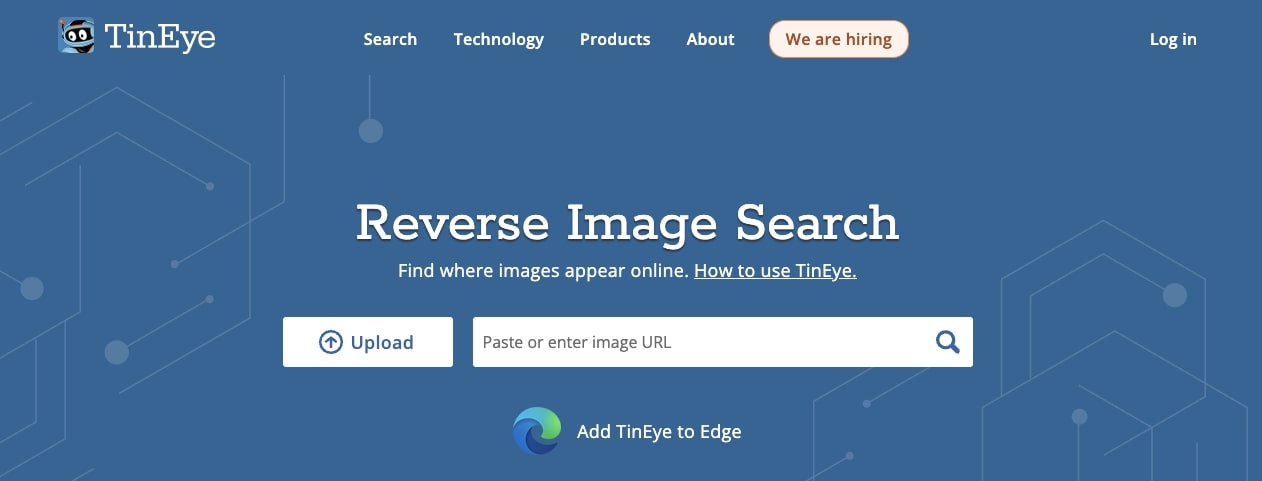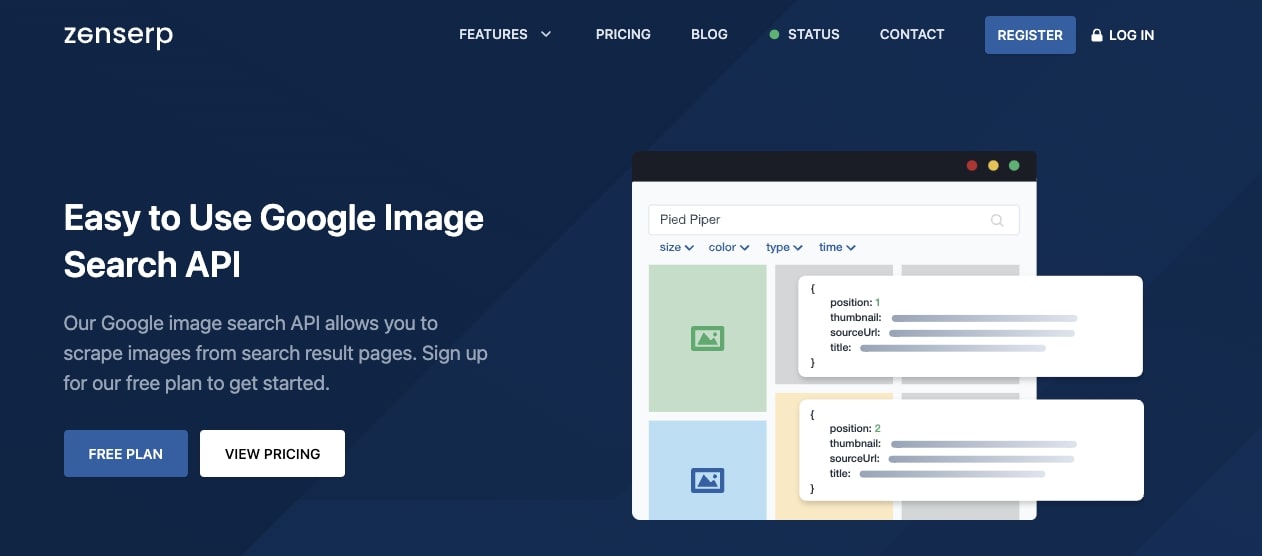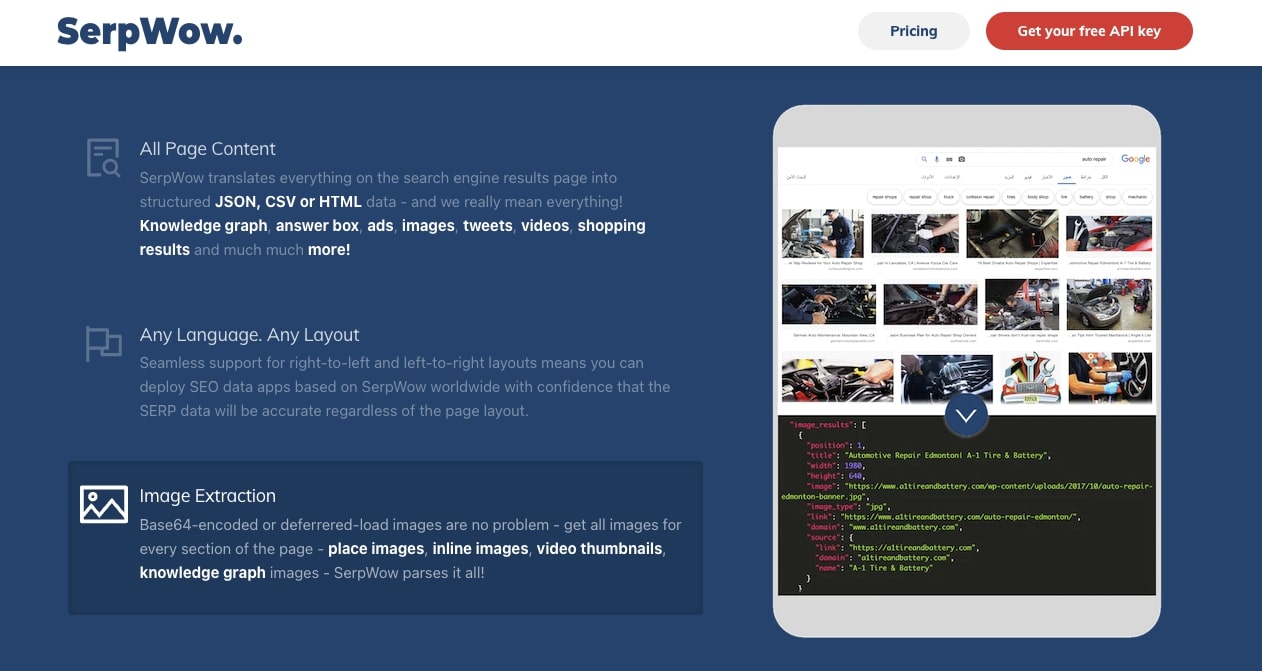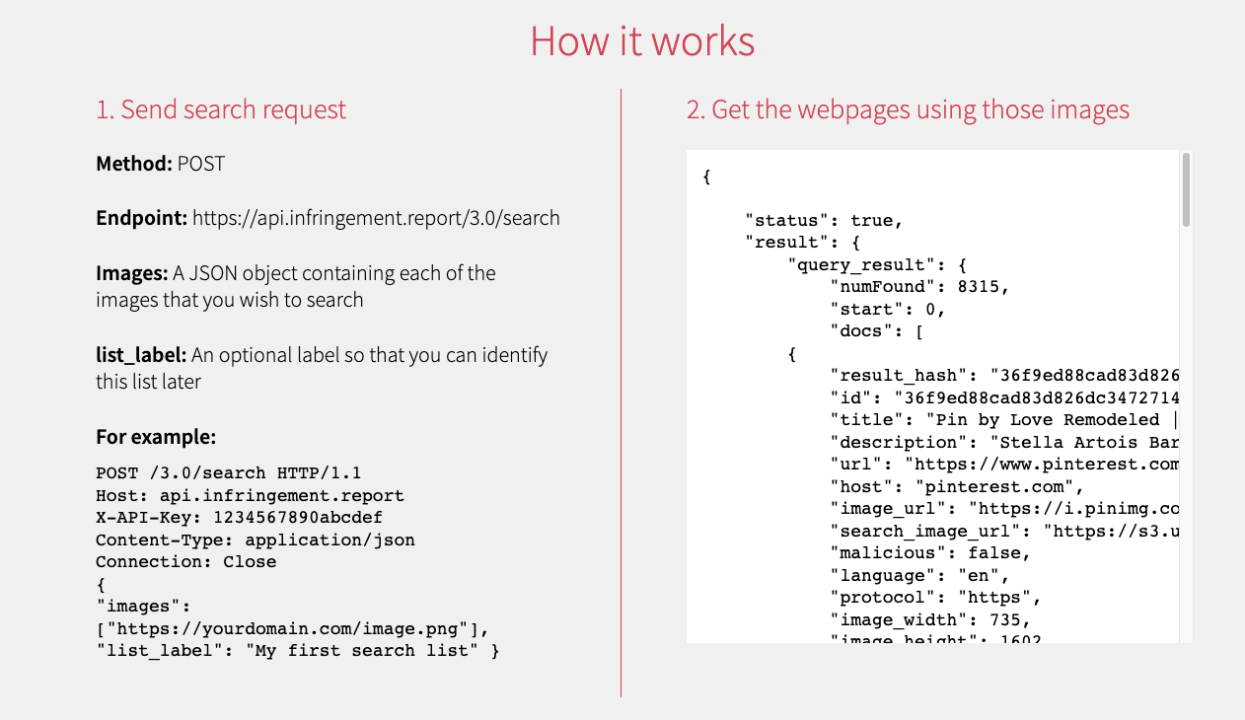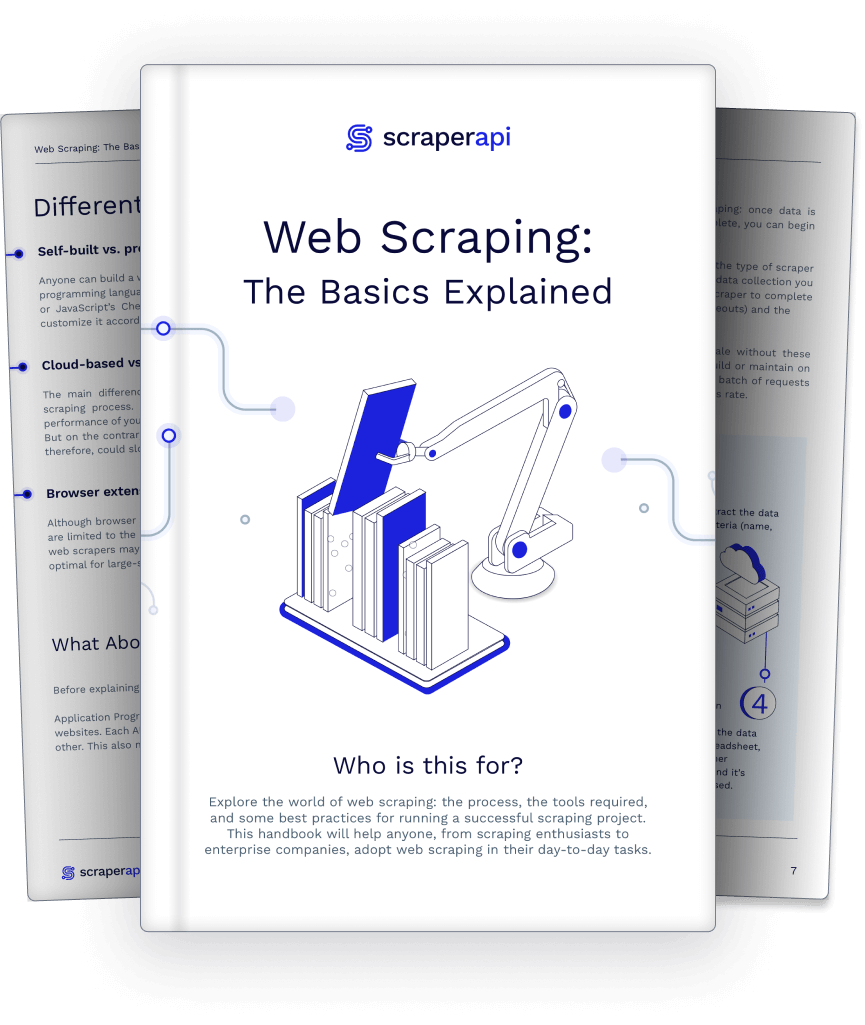Looking to find a set of images, their source, or do a reverse image search programmatically? Then you’re in the right place!
After reviewing a wide range of options – from the fully featured and expensive Google Image Search APIs to the more barebones but extremely affordable scraping solutions – we’re going to walk you through the seven best solutions we’ve found, so you can build your own customized Google Image Search API.
Let’s start with the most flexible, comprehensive, and affordable option!
1. ScraperAPI [Most Complete Solution]
ScraperAPI is a web scraping solution designed to handle browsers, proxies, and CAPTCHAs, so you can get the web data you need with a simple API call.
It offers the most comprehensive set of tools for developers and data teams like:
- A pool of 40M+ IP addresses across 50+ countries – including data center, residential, and mobile proxies
- Smart IP rotation system to ensure 99.99% success rates
- CAPTCHA handling
- JavaScript rendering
- Simple-to-use structured data endpoints to collect JSON data from domains like Google and Amazon.
All of this and more with a simple API call, making it the best choice for anyone looking to scrape Google Images at scale.
ScraperAPI offers a 5,000 free API credits plan, allowing you to build and test your Google Image scraper before committing to a paid plan.
For large projects, our team of experts will help you build the perfect plan for your use case, including premium support and a dedicated account manager.
2. SERP API
SERP API is a great option for those who just want Google Image data and don’t want to have to build their own web scrapers for images.
The guys at SERP API have done a great job building an API specifically for Google Image Search that allows you to search for any image you want and even do reverse image searches.
The only drawback is the high cost. With plans starting at $50 for 5,000 searches and growing to $250 for 30,000 API calls, this Google Image API can be a very costly option if you need a lot of Google Image data.
Note: To put this into perspective, ScraperAPI offers around 100,000 API calls to Google for $299/month, giving you more data for less money.
Still, if the price isn’t a problem or you don’t count on the technical expertise, SERP API might be the solution you’re looking for.
3. TinEye API
TinEye API allows you to automate image searching in an ever-growing massive index of web images. It’s a perfect solution if you need to find where an image came from, its usage, and its modified versions.
In cases where you need to confirm image uniqueness, you can be sure that TinEye image search API has got you covered.
Query images can either be uploaded, dragged and dropped or specified by a publicly accessible image URL.
The tool also provides support for numerous image query support, including:
- PNG
- JPEG
- GIF
However, its pricing starts at $200 for 5,000 searches, and there’s no free plan to test it out.
If you are serious about building high-performance reverse image search options in an app or search engine, TinEye could be useful, but for scraping online images at scale, its price makes it a hard sell.
4. Zenserp API
Zenserp API, specifically their Google Image Search API, enables you to scrape and access image search results on Google in real time.
You can use similar parameters as for a standard Google search when searching for an image. But then, you need to make sure that you set a search key phrase and API key to turn your search into an image search.
Zenserp image search API is also great for assembling image datasets to train machine learning algorithms, providing a massive amount of settings that allow you to set the preferred image properties.
The tool offers a free plan with a 50 requests limit per month and starts at $29.99/month for 5000 requests, going all the way up to $1.599/mo for 1,000,000 searches.
5. SerpWow API
SerpWow is a powerful search engine scraper tool equipped with everything you need to scale your Google image collection.
You can both search images by query or do a reverse image search with a straightforward API.
Although it’s a similar solution to SERP API, SerpWow stands out for its focus on large-scale projects, offering infrastructure plans starting at $2,999/month for 1M searches.
Still, they offer a low-tier plan at $25/month for 1,000 searches to test the tool.
6. Reverse Image
Search API
Reverse Image Search API (formerly Image Raider) is yet another API we can’t skip from this list. It’s well-known for using Google, Yandex, and Bing to help you find matching image results.
And true to its name, the tool is specifically built to help with image searches. It will scour the web when you upload an image to find its source as well as all the other webpages where it has been posted.
After its revamp, it’s now mainly focused on letting you use their platform to build your own applications, offering integrations with systems like Zapier to integrate Reverse Image Search API into your projects quickly.
7. Google Custom Search
Although we don’t believe this is your best option, we still need to mention the Google Custom Search API, which allows you to develop websites and applications to retrieve and display search results.
With this API, you can use RESTful requests to get image search results in Atom or JSON format.
However, it requires that you build and configure a Custom Search Engine that may require frequent code updates.
Which Google Image Search API will work best for you?
Although the final choice is in your hands, we truly believe ScraperAPI is the best tool to collect Google image data at an enterprise scale.
It offers complete flexibility and a wide range of tools you can use to collect millions of images at a fraction of the cost, allowing you to build image datasets fast and affordably.
Furthermore, our new Google Endpoints allow you to collect data from Google Search, Google Jobs, Google News, and Google Shopping in JSON format with a simple API call.
Get started with 5,000 free API credits and see for yourself why 10,000+ companies have switched to ScraperAPI!
Until next time, happy scraping.