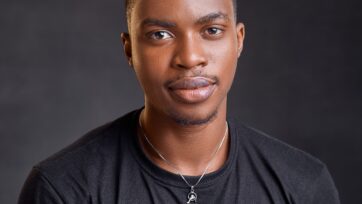Headless browsers are powerful tools in data automation and scraping, but do you really understand how they work behind the scenes or the technical choices that shape them?
This short guide breaks down everything you need to know, including:
- What headless browsers are
- What each one does best
- How to avoid detection while using them
- Tips on choosing the right one for your needs
Plus, we’ll highlight some of the top headless browsers available today. Let’s dive in!
TL;DR: Scrape Dynamic Sites More Efficiently
Headless browsers are mostly used in web scraping when the target site requires you to:
- Render the page before collecting data, like in the case of SPAs
- Interact with elements, like forms and next page buttons
- Scroll to load more data, like infinite scrolling on news and ecommerce sites
However, these technologies are also more resource-intensive for your machines and demand a more complex infrastructure.
To overcome the challenges listed above without increasing complexity on your side, ScraperAPI provides two solutions:
1. ScraperAPI JS rendering
Using ScraperAPI’s render parameter allows you to extract data from single-page applications (SPAs) and dynamic sites:
import requests
payload = {
'api_key': 'YOUR_API_KEY',
'url': 'https://www.washingtonpost.com/',
'render': 'true'
}
response = requests.get('https://api.scraperapi.com', params=payload)
print(response.status_code)
2. ScraperAPI’s Rendering Instructions
Some sites require some kind of interaction to load content (clicking a button, waiting for rendering, scrolling to the bottom, etc.). To overcome this challenge, you can send a set of rendering instructions to ScraperAPI:
import requests
url = 'https://api.scraperapi.com/'
# Define headers with your API key and rendering settings
headers = {
'x-sapi-api_key': '<YOUR_API_KEY>',
'x-sapi-render': 'true',
'x-sapi-instruction_set': '[{"type": "input", "selector": {"type": "css", "value": "#searchInput"}, "value": "cowboy boots"}, {"type": "click", "selector": {"type": "css", "value": "#search-form button[type=\\"submit\\\"]"}}, {"type": "wait_for_selector", "selector": {"type": "css", "value": "#content"}}]'
}
payload = {
'url': 'https://www.wikipedia.org'
}
response = requests.get(url, params=payload, headers=headers)
print(response.text)
Note: To test these scripts, create a free ScraperAPI account and add your api_key before running the code.
What is a Headless Browser, and Why Use One?
A headless browser is a type of browser that renders web pages without a graphical user interface, meaning there’s no visible window for user interaction.
A helpful way to picture a headless browser is to imagine reading this blog without any colors, layout, or fonts—just raw HTML and JavaScript behind the scenes.
Headless browsers are ideal for web scraping because they allow you to load browser pages faster, simulate user interaction, and inspect web content. For the same reasons, they can also be a good choice for browser automation tasks and benchmarking.
Headless vs Traditional Browsers
A traditional browser, the regular browser you are familiar with. For instance, you are probably reading this guide on Chrome, Firefox, Edge, or any other popular choice.
Simply put, a headless browser doesn’t have a user interface, while a traditional one does. How do the two compare in more detail?
Performance
Headless browsers’ lack of user interface makes for better performance, simply because they have a lot fewer components to load. On the other hand, when you click on a web page to open it, the frontend employs a number of resources to present you with the interactive page you’re after.
As headless browsers are less resource-intensive, they tend to be a more economical choice for users who want to build lean scrapers without much of the overhead of frontend-heavy applications.
Interface
The most obvious difference between a traditional and a headless browser is the graphic user interface. The former has it, while the latter doesn’t.
Interaction
Both types of browsers are often used by different classes of entities. Starting with traditional browsers, they are primarily built to be used by people.
On the other hand, headless browsers are a better fit for the command line or API to interact with the web.
Why Headless Browsers Are Ideal for Scraping
Many data scientists and software engineers love to scrape websites with headless browsers. Why do they do that? Here are some of the reasons:
Bot Detection Bypass with Configuration
Many websites actively block requests from headless browsers. Simply using a headless browser can often cause your scraping attempt to fail.
That’s why proper configuration and simulating user actions are essential. When set up correctly, a headless browser can successfully scrape sites by mimicking behaviors like clicks and scrolling.
Scraping Scalability and Speed
Imagine you want to load 1000 web pages and extract data from them. Doing so manually would require extensive time and effort.
But what if the data could be scraped without even having to load the UI? Here is where headless browsers come in handy. By allowing for nimble scraping practices, they are also good support when you want to scale your operations.
User-Behavior Automation
Most modern websites are built with Next.js or other JavaScript frameworks, which make content rendering dynamic. With headless browsers, you can automate user behavior so that it mimics real interactions with the dynamic webpage you are looking to scrape.
Dynamic Content Handling
Modern websites often use frameworks like Next.js or React, which load content dynamically using JavaScript. When you try to scrape these sites with a basic HTTP request (like using requests.get()), you only receive the initial HTML.
This is where headless browsers shine. They work just like real browsers: they load the page, execute JavaScript, and wait for all elements to render. This means you can scrape the actual, fully loaded content, not just the bare HTML shell.
Top Headless Browser Compared
Are you looking for the best headless browsers you can use for your scraping work? Here are some options to consider:
Puppeteer
Puppeteer is one of the best headless browser libraries out there. Built with JavaScript, it’s a lightweight tool for anyone to scrape or automate the web using a headless browser.
Key Use Cases
Advanced User-input Automation
Puppeteer offers advanced automation, with the capacity to simulate many user entries. For context, the simulation of these user entries will make your scraping bots
- look more natural
- interact well with JavaScript-heavy websites
Some of these user activities include keyboard input, scrolling, and form submission. With Puppeteer, you can scrape interactive JavaScript websites heedlessly at scale.
Pre-rendered Content Generation
As we saw earlier, dynamic content doesn’t fully load its content at the initial trigger. This can trick a headless browser into attempting to scrape empty HTML.
Puppeteer proves to be a good choice for this, as it can execute the full loading of the web page so the scraping program can extract the actual displayed content.
Native Screenshot and PDF Generation
Puppeteer supports native screenshots, which is useful for capturing images of web pages at scale. This feature can save you a lot of time, as a single program can automatically take screenshots of multiple pages.
In addition to screenshots, Puppeteer also allows you to extract information and save it directly as PDFs, making document generation easier.
Testing Chrome Extensions
Puppeteer was created by the same team that develops Google Chrome DevTools.
Because Puppeteer and Chrome extensions are both built around Chrome’s architecture, they “speak the same language” under the hood. This makes Puppeteer especially good for testing Chrome extensions. You can automate running and interacting with extensions in a way that fits naturally with how Chrome works.
Pros and Cons
| Pros | Cons |
| Screenshot and PDF generation | Only works on Node.js |
| Perfect for testing Chrome extensions | Limited to the Google ecosystem |
| Advanced user-input dexterity | Often has release incompatibility issues with Chromium |
| Crawling Singe-Page-Applications easily | Lack of multi-browser support |
| Generation of pre-rendered content | |
| Optimized for the Google experience |
Languages and browsers supported
Puppeteer was built for Node.js, a backend JavaScript framework. It was for Chromium-based browsers, such as Chrome or Microsoft Edge.
Stealth compatibility or add-ons
Puppeteer has some inherent plugins to prevent minimal bot detection, including:
puppeteer-extra-plugin-stealth: A plugin that applies multiple stealth techniques to help Puppeteer scripts avoid detection by anti-bot systems. It mimics more human-like browser behavior.puppeteer-extra-plugin-anonymize-ua: A plugin that anonymizes the user-agent string to reduce the risk of detection. It can spoof or randomize the user-agent to avoid patterns typically associated with headless browsers.
Here is the official link to Puppeteer.
Playwright
With over 72k stars on GitHub, Playwright is top of the list of best headless browsers. Its diverse and flexible nature makes it stand out.
Key Use Cases
Multi-browser Support
Some headless browsers support only one or two browsers, but with Playwright, you have more options. It supports Firefox, Chromium, and WebKit for headless scraping.
Friendly to Mobile App Scraping
Do you want to scrape Uber or more mobile-native applications? Then you might want to use Playwright.
It offers an embedded mobile simulation for Android on Google Chrome. This can save you time as you can have a hypothetical mobile screen to work with on your desktop.
Native Retry and Auto-wait
Playwright was built with the dynamic web in mind. It automatically retries assertions till it goes through, thereby saving you the time to manually try requests.
In addition, it automatically waits for elements to load before trying to scrape. This gentle in-built approach frees you from having to set timeouts manually.
Native tools
Playwright has some internal dev tools that can be helpful to both web testers and scrapers. Chief among them is the Playwright Inspector. You can use it to look more intently at pages, get selectors, and audit the logs.
Pros and Cons
| Pros | Cons |
| Offers auto-wait and auto-retry | Only supports Android mobile simulation |
| Offers native mobile simulation | Doesn’t have native stealth plugins |
| Supports cross-browser activities | |
| Supports several languages | |
| Native tools |
Languages and browsers supported
Playwright supports TypeScript, JavaScript, Python, Java, and .NET.
Stealth compatibility or add-ons
Playwright does not offer native stealth plugins. However, since it is a fork of Puppeteer, it includes some stealth plugins originally developed for Puppeteer.
Here is the official GitHub page of Playwright.
Selenium
Selenium is an open-source library that is primarily for web testing. But then, it has also proven to be very useful in successfully scraping JavaScript webpages.
If Puppeteer and Playwright are not up to your technical spec, you should be eager to check out Selenium.
Key Use Cases
Automatic Waiting Methods
Sometimes, the scraping program runs before the webpage fully loads, which causes a race condition. That’s why automatic (or implicit) waits are important: they pause execution until the page is ready.
Additionally, Selenium offers an explicit wait method that you can customize to fit your specific requirements.
Multi-browser Support
The library supports a couple of popular browsers, such as Google Chrome, Edge, Firefox, Internet Explorer, and Safari. Each browser also has its own custom features and capabilities.
Bidirectional Model
In many web testing scenarios, communication is mostly request and response. But what happens if the server that sends responses also needs to make a request?
This is where bidirectional communication comes into play. It’s an edge case in web testing and can be complex to handle, but Selenium makes it easy: you just need to set bidi to True!
More Realistic User Simulation
Modern websites can be complex, with buttons like:
- Prompt — which expects a text input
- Confirm — which can be canceled
- Alerts — which displays a custom message
Selenium is designed to handle all these interactions headlessly, making it easier for you to scrape websites that require unique inputs.
Multi-machine Automation
You can execute Selenium WebDriver scripts on many remote machines.
Even though web testers utilize this feature to test across multiple machines, scrapers can also make it run many requests across many remote machines at once.
Of course, this might not be practically necessary with providers like ScraperAPI, which allow you run up to thousands of requests concurrently.
Pros and Cons
| Pros | Cons |
| Supports many browsers | No mobile simulation |
| Supports many languages | Relies too much on third-party tools |
| Supports bidirectional communication | |
| Has an automatic wait period | |
| Supports comprehensive testing | |
| Can be integrated with other testing tools |
Languages and browsers supported
It supports Python, Kotlin, JavaScript, Java, C#, and Ruby.
Stealth compatibility or add-ons
It has some stealth methods such as undetected-chromedriver and setting navigator.webdriver to False.
You can find the official GitHub page of Selenium here.
When to Use Each Headless Browser
Here is how to choose the perfect headless browser for your project.
On Anti-bot Protection
Many websites block scraping bots automatically. This is why it’s better to choose a headless browser that can go unnoticed by most detectors.
As Akamai and other bot detection systems often spot Selenium at work, this might not be the best option for you.
Puppeteer and Playwright might be a better fit, as they cover footprints and conceal their headless nature more effectively.
On Cross-browser Support
If you need strong cross-browser support, you should probably pick either Selenium or Playwright. Puppeteer, as you might guess, is not ideal for this because it’s limited to Chrome only. Therefore, it won’t help you achieve that goal.
On Languages
If you want support for multiple programming languages, Playwright and Selenium are good options. In particular, Selenium offers broader language coverage.
Project Scope
Some headless browsers don’t have the capacity to handle large-scale projects. For instance, Playwright and Puppeteer are not ideal for enterprise-grade scraping tasks, as they can be a bit slow. If enterprise-grade scraping is what you want, you should probably choose a library like Selenium.
Need for Mobile Simulation
Among these options, only Playwright supports mobile simulation. It’s ideal for you if you want to work on scraping projects that require working with the mobile version of a website..
Key Factors to Consider When Choosing a Headless Browser
Whether you are choosing Puppeteer, Selenium, Playwright, or any other headless browser library, there are some key factors you should consider before picking the most suited for your job.
Ease of Use
Before even starting a project or integrating a library, one of the difficulties that you may face is a set-up that keeps failing.
This can be worse if there is no documentation to help you out. You’d be left to figure things out on your own, which can be time-consuming and frustrating.
Also, ideally, your choice should have a gentle learning curve, and it should be simple for anyone to grasp.
On this note, one of your core determinants on the right headless browser to pick should be ease of use. The easier, the better.
Language Support
You can build faster in the language you are more comfortable with. If you’re working in a team of engineers, you might want to consider the languages that your teammates are also fluent in.
This becomes more important if the legacy codebase might be migrated in the future. Some headless browsers only support 2 or 3 languages. However, Selenium, for instance, supports up to about 6 popular languages.
Pick the headless browser that supports the language you already know.
Performance & Memory Usage
An ideal headless browser for your scraping programs should be fast enough to execute requests at scale.
When picking the right headless browser, optimize for the one with speed, especially if you’re sure your number of concurrent requests will keep increasing with time.
That said, memory usage is another key issue in adopting an efficient library. For each of your choices, how much memory does it consume to run? The lesser memory consumption, the faster the throughput and the less it will make your machine lag.
Stealth & Anti-Bot Detection
Modern websites are more sophisticated, and not all are friendly with scraping requests. Understandably so, as scraping requests can crash servers if done at scale in bad faith, among other reasons.
Therefore, there are anti-bot measures that bounce off scraping requests from even ethical web scrapers. As a result, any headless browser you want to choose should have stealth plugins and anti-bot detection methods.
Some libraries don’t have native support for stealth plugins, so you’d need some add-ons. Choose the ones with native stealth plugins and anti-bot detection methods.
Evading Detection with Headless Browsers
There are now advanced bot detectors, which make it harder to successfully scrape protected websites. While there are services to unblock your program, it’s not a bad idea to use a headless browser that is capable enough to jump over some of these detectors.
Along with your headless browsers, implement these methods to avoid being blocked.
ScraperAPI
Puppeteer and other headless browser libraries have some stealth plugins for you to successfully avoid bot detection. ScraperAPI is not “one of those plugins.”
It is a unique suite of web scraping products for you to successfully access and extract data from any website, no matter the level of protection.
Many web scraping developers have paid proxies, plugins, and other tools. However, ScraperAPI is an all-in-one solution designed to provide a seamless data extraction experience. It handles everything from proxy rotation to website unblocking.
Fun fact: you can integrate your favorite headless browsers and ScraperAPI perfectly in your scraping program. You can check out this sought-after Selenium-ScraperAPI integration guide.
Playwright Stealth
Many detectors easily spot and block programs that use Playwright. Among other reasons, Playwright wasn’t originally built to handle seasoned detectors.
More interestingly, Playwright often sets headless to true, which basically signals to the site that the request is likely from a bot and definitely not an organic user.
Even though Playwright has no native stealth plugin, the puppeteer-extra-stealth was adapted for Playwright. The plugin helps it to successfully access websites unnoticed.
Puppeteer Stealth
The puppeteer-extra-stealth-plugin is relatively new and was built on various public detection indicators. Its main strength lies in hiding its headless nature.
Detectors easily spot headless browsers because they lack a UI. Now, what this plugin does is make Puppeteer appear as natural as possible.
Undetected_chromedriver
The undetected_chromedriver is a carefully crafted stealth plugin built to withstand DataDome, Cloudflare, Akamai, and many other sophisticated bot detection systems.
Many web scraping engineers utilize this plugin while extracting data with their headless browsers.
But there’s bad news: undetected_chromedriver exposes location, so if you’re not rotating IP, you might eventually get blocked. In addition, some detectors identify it through browser fingerprints.
NoDriver
NoDriver was created as a remedy to the limitations of undetected_chromedriver. It claims to be more sophisticated in concealing fingerprints and making programs go undetected.
Use of proxies + browser fingerprint rotation
Many websites spot and block scraping bots based on location. For instance, some detectors have already blocked certain locations from accessing the websites they protect.
Thus, you need a proxy to scrape such websites.
Here is another important fact: once some detectors notice unusual bot interaction from an IP, they block it. How can you outwit that? By having multiple proxies and alternating them when you’re using headless browsers.
This way, your digital footprint cannot be clearly defined, and this will outsmart bot detectors.
Conclusion
In this blog, you have learned about headless browsers and how to identify the best one for you.
It’s good to re-emphasize that the most suitable headless browser for you depends on the stage your SaaS is at and what you currently need.
Even though headless browsers can be helpful in successfully scraping JavaScript-heavy websites, some of these websites now automatically block requests from headless browsers.
Modern problems, they say, require modern solutions. This is where ScraperAPI comes in as a tool to help you bypass the hurdles of bot detection and scrape successfully without any headaches.
Here is an interesting fact: ScraperAPI works with any headless browser. Meaning you can integrate it with Selenium, Puppeteer, Playwright and others.
Well, don’t take our word for it. Try out a free plan of ScraperAPI with your headless browser today!
FAQs
Generally, Selenium appears to be the best headless browser library for scraping.
ScraperAPI is the best headless browser automation tool. Integrate it with your favorite headless browser, then automate your scraping with its DataPipeline feature.
Not necessarily, especially if you’re trying to scrape an unprotected website.
Yes, if the headlessness is exposed. But a more clever way is to utilize stealth plugins.